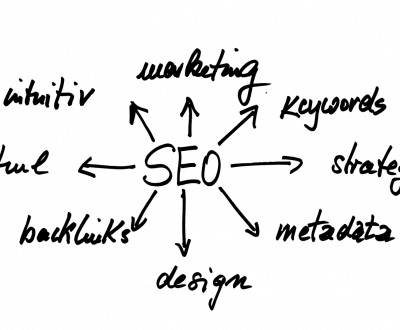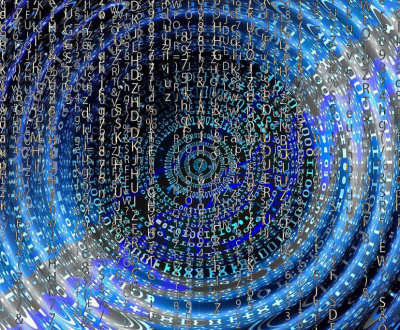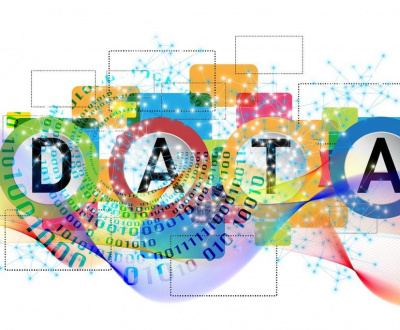Setting up your E-mail Campaign with the Very Popular Mailchimp Platform
- November 30, 2023
- Content Marketing, Email Marketing Mastery, Marketing Mix
Table of Contents
- Introduction
- The Importance of E-mail Campaigns
- Getting Started with Mailchimp
- Creating Your First E-mail Campaign
- Building Your E-mail List
- Designing Engaging E-mails
- Sending and Tracking Your Campaign
- FAQ in Schema Format
- Conclusion
1. Introduction
E-mail marketing remains a powerful tool for businesses and individuals to connect with their audience. One of the most popular and user-friendly platforms for managing e-mail campaigns is Mailchimp. In this article, we’ll guide you through the process of setting up your e-mail campaign using Mailchimp, helping you reach your audience effectively.
2. The Importance of E-mail Campaigns
E-mail campaigns play a vital role in digital marketing. They offer a direct line of communication with your audience, whether you’re promoting products, sharing information, or building brand awareness. Effective e-mail campaigns can lead to increased engagement, customer loyalty, and conversions.
3. Getting Started with Mailchimp
Getting started with Mailchimp is straightforward:
- Create an Account: Sign up for a Mailchimp account, and choose the plan that suits your needs.
- Set Up Your Audience: Create an audience by adding contacts, either manually or by importing existing lists.
- Design Your Templates: Mailchimp offers pre-designed templates or allows you to create custom templates for your e-mails.
4. Creating Your First E-mail Campaign
To create your first e-mail campaign:
- Select Campaign Type: Choose the type of campaign you want to send, such as a regular e-mail or an automated campaign.
- Choose Your Audience: Select the audience you want to target with your campaign.
- Compose Your E-mail: Write and design your e-mail using the Mailchimp editor.
- Set Delivery Time: Schedule when you want to send your e-mail.
- Confirm and Send: Review your campaign and hit the send button.
5. Building Your E-mail List
Building a quality e-mail list is essential for the success of your campaigns:
- Collect Subscribers: Encourage website visitors to subscribe to your e-mails through sign-up forms.
- Use Landing Pages: Create landing pages with compelling offers to capture more e-mail subscribers.
- Segment Your List: Divide your list into segments based on interests or demographics for more targeted campaigns.
- Maintain List Hygiene: Regularly clean your list by removing inactive or unengaged subscribers.
6. Designing Engaging E-mails
Well-designed e-mails are more likely to engage your audience:
- Use a Clear Subject Line: The subject line should be concise and compelling.
- Optimise for Mobile: Ensure your e-mails are mobile-responsive for users on various devices.
- Include Visual Content: Incorporate images, videos, and graphics to make your e-mails visually appealing.
- Personalisation: Personalise e-mails with the recipient’s name and tailor content to their preferences.
- Call to Action (CTA): Include clear and clickable CTAs to drive action from your audience.
7. Sending and Tracking Your Campaign
After sending your campaign, it’s important to monitor its performance:
- Track Opens and Clicks: Use Mailchimp’s analytics to monitor how many recipients open your e-mail and click on links.
- Evaluate Conversions: Measure the campaign’s impact by tracking conversions, such as product purchases or sign-ups.
- A/B Testing: Experiment with different elements like subject lines and content to see what resonates best with your audience.
- Resend to Non-Openers: Resend the e-mail to recipients who didn’t open it the first time with a different subject line.
8. FAQ
E-mail campaigns provide a direct and effective way to engage with your audience, promote products, and build brand awareness.
To create your first e-mail campaign, sign up for a Mailchimp account, select your audience, design your e-mail, schedule its delivery, and review before sending.
Design engaging e-mails by using clear subject lines, optimising for mobile, including visual content, personalizing content, and incorporating clear CTAs.
9. Conclusion
In conclusion, Mailchimp is a powerful platform for setting up and managing e-mail campaigns. Whether you’re a small business, a nonprofit organisation, or an individual blogger, Mailchimp offers the tools and features to help you effectively connect with your audience and achieve your marketing goals. Start your e-mail campaign journey with Mailchimp and watch your engagement and conversions grow.
About us and this blog
We are a digital marketing company with a focus on helping our customers achieve great results across several key areas.
Request a free quote
We offer professional SEO services that help websites increase their organic search score drastically in order to compete for the highest rankings even when it comes to highly competitive keywords.
We offer a FREE Website Audit. No Charge, No Catch, simply add your website, the email address to send report. We will send you a website audit report highlighting any website issues, broken links, alt tags missing, duplicate titles etc along with a Google Analysis of your content.
Recent Posts
All Website Tags
- Advanced SEO Analytics
- AI and Machine Learning in SEO
- Algorithm Updates and SEO
- Algorithm Updates and SEO News
- Alt Text (Alternative Text)
- Analytics and Insights
- Anchor Text
- Audit
- Backlink Monitoring and Management
- Backlinks
- Black Hat SEO
- Brand Awareness
- Canonical URLs
- Content Creation Chronicles
- Content Marketing
- Content Marketing Corner
- Content Marketing for SEO
- copywriting
- CTR (Click-Through Rate)
- Digital Authority
- Digital Diagnostic
- Digital Diagnostic for SEO
- Digital Health Assessment
- Digital Marketing Trends
- Domain Authority DA
- Duplication
- E-Commerce SEO
- Email Marketing Mastery
- External Linking
- Google Core Update
- Google My Business GMB
- Heading Tags (H1, H2, H3, etc)
- Healthcare SEO Strategies
- Indexing
- Internal Linking
- Internal Linking Strategies
- International SEO Strategies
- Keyword Analysis and Optimisation
- Keyword Research and Analysis
- Keywords
- Link Building
- Link Building for SEO
- Link Building Strategies
- Link Building Techniques
- Link Building Tools and Tips
- Local SEO Spotlight
- Local SEO Strategies
- Market Research
- Marketing
- Marketing Mix
- Meta Tags (Title, Description)
- Mobile SEO
- Off-Page Optimisation
- Off-Page SEO
- On-page SEO
- Online Audit Insights
- Online Audit Insights for SEO
- Optimise Your SEO
- Optimise Your Website
- Organic Traffic
- Page Authority
- Page Load Speed
- Paid Search (PPC)
- Ranking
- Reputation Management and Online Branding
- Search Engine Optimising Service
- Search Ranking Analysis
- SEO
- SEO Analytics and Reporting
- SEO Diagnostic Lab
- SEO Evaluation Toolkit
- SEO for Beauty
- SEO for Blogs and Content Platforms
- SEO for Hair Salons
- SEO for Spas
- SEO for Startups
- SEO for WordPress Websites
- SEO Health Assessment
- SEO Health Check
- SEO Performance Checkup
- SEO Success Secrets
- SERP
- Site Performance Analysis
- Social Media Integration for SEO
- Social Media Strategies Unveiled
- Target Audience
- Technical SEO
- Technical SEO Demystified
- Video SEO for YouTube
- Web Presence Checkup
- Website Health Check
- White Hat SEO