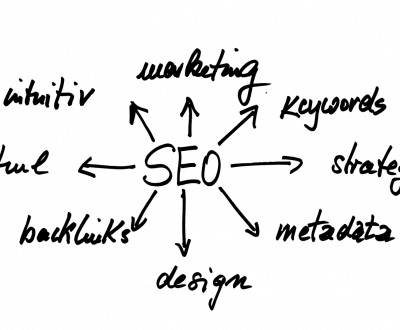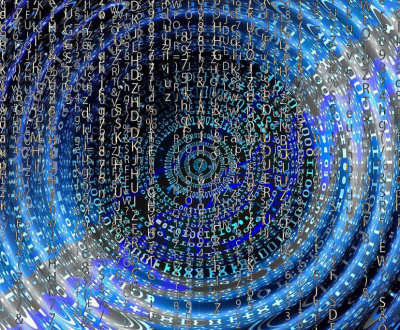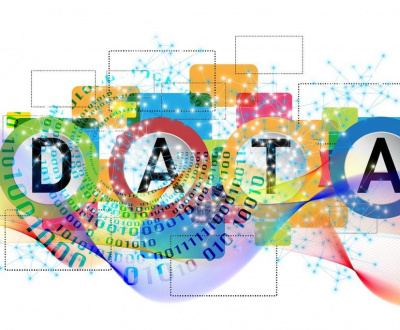Adding Keywords to a Google My Business Profile: A How-To Guide
- December 9, 2023
- Google My Business GMB, Keyword Analysis and Optimisation, Keyword Research and Analysis
Your Google My Business (GMB) profile is a vital tool for local businesses to boost their online visibility. To maximize the impact of your GMB listing, incorporating relevant keywords is crucial. Keywords can help potential customers find your business in local search results and ensure that your profile stands out. In this step-by-step guide, we’ll walk you through the process of adding keywords to your GMB profile.
Why Keywords Matter in GMB
Keywords are the words and phrases that people use when searching for products, services, or businesses on Google. By incorporating these keywords into your GMB profile, you increase the likelihood of your business showing up in local search results. This can lead to more website visits, phone calls, and foot traffic, ultimately driving your business’s success.
The Step-by-Step Guide
1. Identify Relevant Keywords
Start by identifying the keywords that are most relevant to your business. Think about what potential customers might type into Google when looking for products or services that you offer. Consider location-specific keywords if your business primarily serves a specific area.
2. Optimise Your Business Name
Ensure that your business name on your GMB profile includes relevant keywords. For example, if you run a bakery in London, your business name could be “Delicious London Bakery.”
3. Craft an Informative Business Description
Write a compelling business description that not only describes your products or services but also includes keywords. Use language that your customers are likely to use when searching. Be concise and informative.
4. Add Keywords to Your Services
If your business offers specific services, use keywords when describing them in the “Services” section of your GMB profile. This helps potential customers understand what you provide.
5. Incorporate Keywords in Your Posts
Regularly create Google Posts on your GMB profile. These posts are an opportunity to share news, updates, and promotions while including relevant keywords.
6. Utilise Attributes
Google provides attributes that you can add to your GMB profile to highlight specific features of your business. Use these attributes to incorporate keywords. For example, if you have a pet-friendly café, you can add the “Pet-Friendly” attribute.
7. Upload Keyword-Rich Photos
When uploading photos to your GMB profile, use keyword-rich file names and descriptions. This can further improve your profile’s visibility in Google Images.
8. Gather Reviews with Keywords
Encourage customers to leave reviews mentioning specific keywords related to your business. Positive reviews with relevant keywords can enhance your profile’s search visibility.
9. Monitor and Adjust
Regularly monitor your GMB profile’s performance and rankings. If you notice changes in local search results or customer behavior, be prepared to adjust your keyword strategy accordingly.
FAQ
Google’s SEO guidelines are a set of best practices and recommendations provided by Google to help website owners improve their site’s visibility in search results. These guidelines cover various aspects of on-page and off-page SEO, focusing on delivering a great user experience and ensuring that your site complies with Google’s policies.
Following Google’s SEO guidelines can help your website rank higher in search engine results, attract more organic traffic, and enhance the user experience. It also reduces the risk of penalties or de-indexing due to black-hat SEO practices.
Key elements include quality content, mobile-friendliness, website speed, secure browsing (HTTPS), responsive design, proper use of headings and meta tags, natural backlink acquisition, and adherence to Google’s Webmaster Guidelines.
Google’s guidelines evolve to keep up with changes in technology and user expectations. Staying updated with Google’s Webmaster Central Blog and official communications is essential to keep abreast of changes in SEO guidelines.
Yes, Google offers tools like Google Search Console, Google Analytics, and PageSpeed Insights to help you monitor and optimise your site’s performance. Google also provides the Webmaster Guidelines and a Mobile-Friendly Test tool.
In Conclusion
Optimising your Google My Business profile with relevant keywords is an effective way to improve your local online presence. By following this how-to guide and continuously refining your keyword strategy, you can enhance your chances of attracting more customers and growing your local business. Keep in mind that keyword optimization is just one aspect of maintaining an effective GMB profile; regular updates, accurate information, and engagement with customers are equally important for success.
About us and this blog
We are a digital marketing company with a focus on helping our customers achieve great results across several key areas.
Request a free quote
We offer professional SEO services that help websites increase their organic search score drastically in order to compete for the highest rankings even when it comes to highly competitive keywords.
We offer a FREE Website Audit. No Charge, No Catch, simply add your website, the email address to send report. We will send you a website audit report highlighting any website issues, broken links, alt tags missing, duplicate titles etc along with a Google Analysis of your content.
Recent Posts
All Website Tags
- Advanced SEO Analytics
- AI and Machine Learning in SEO
- Algorithm Updates and SEO
- Algorithm Updates and SEO News
- Alt Text (Alternative Text)
- Analytics and Insights
- Anchor Text
- Audit
- Backlink Monitoring and Management
- Backlinks
- Black Hat SEO
- Brand Awareness
- Canonical URLs
- Content Creation Chronicles
- Content Marketing
- Content Marketing Corner
- Content Marketing for SEO
- copywriting
- CTR (Click-Through Rate)
- Digital Authority
- Digital Diagnostic
- Digital Diagnostic for SEO
- Digital Health Assessment
- Digital Marketing Trends
- Domain Authority DA
- Duplication
- E-Commerce SEO
- Email Marketing Mastery
- External Linking
- Google Core Update
- Google My Business GMB
- Heading Tags (H1, H2, H3, etc)
- Healthcare SEO Strategies
- Indexing
- Internal Linking
- Internal Linking Strategies
- International SEO Strategies
- Keyword Analysis and Optimisation
- Keyword Research and Analysis
- Keywords
- Link Building
- Link Building for SEO
- Link Building Strategies
- Link Building Techniques
- Link Building Tools and Tips
- Local SEO Spotlight
- Local SEO Strategies
- Market Research
- Marketing
- Marketing Mix
- Meta Tags (Title, Description)
- Mobile SEO
- Off-Page Optimisation
- Off-Page SEO
- On-page SEO
- Online Audit Insights
- Online Audit Insights for SEO
- Optimise Your SEO
- Optimise Your Website
- Organic Traffic
- Page Authority
- Page Load Speed
- Paid Search (PPC)
- Ranking
- Reputation Management and Online Branding
- Search Engine Optimising Service
- Search Ranking Analysis
- SEO
- SEO Analytics and Reporting
- SEO Diagnostic Lab
- SEO Evaluation Toolkit
- SEO for Beauty
- SEO for Blogs and Content Platforms
- SEO for Hair Salons
- SEO for Spas
- SEO for Startups
- SEO for WordPress Websites
- SEO Health Assessment
- SEO Health Check
- SEO Performance Checkup
- SEO Success Secrets
- SERP
- Site Performance Analysis
- Social Media Integration for SEO
- Social Media Strategies Unveiled
- Target Audience
- Technical SEO
- Technical SEO Demystified
- Video SEO for YouTube
- Web Presence Checkup
- Website Health Check
- White Hat SEO